NetworkManager - Source Policy Routing
This can be considered a part two of a previous post on source policy routing. Review that post for an overview of source policy routing.
This post will demonstrate how to use NetworkManager to configure source policy routing. The main advantage of using NetworkManager is it’s included with modern Enterprise Linux distributions and it handles boot time persistence.
Network Diagram
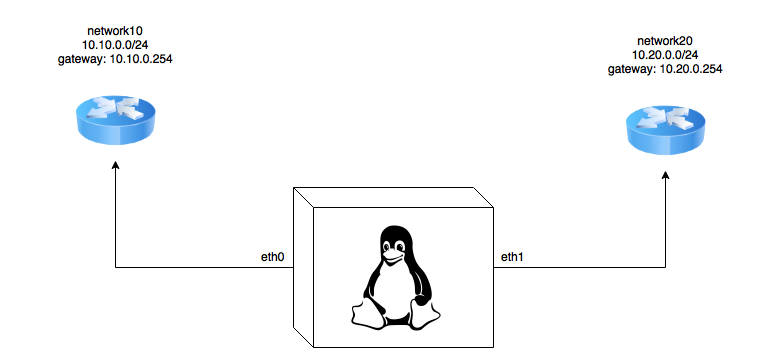
Instructions
Start by creating two new tables, one for each interface. /etc/iproute2/rt_tables
#
# Reserved values
#
255 local
254 main
253 default
0 unspec
#
# Dual-interface routing tables
# - prinet: Private interface (eth0) routing table
# - pubnet: Public interface (eth1) routing table
#
100 prinet
101 pubnetFind the UUIDs of each connection. These UUIDs will be used to configure each connection.
$ nmcli --fields DEVICE,UUID connection show
DEVICE UUID
eth0 5fb06bd0-0bb0-7ffb-45f1-d6edd65f3e03
eth1 fd703f29-a874-37dc-948d-2b1a719e0d6f
lo 2ff97c54-daca-42f6-a8fd-fc1bd74e2acbeth0
Configure the routes and rules for the eth0 interface. In this example, assume our default gateway will be out eth0.
$ eth0_uuid=5fb06bd0-0bb0-7ffb-45f1-d6edd65f3e03
$ eth0_ip=10.10.0.5
$ eth0_cidr=10.10.0.0/24
$ eth0_gateway=10.10.0.254
$ nmcli connection modify ${eth0_uuid} \
+ipv4.routes '${eth0_ip}/32 0.0.0.0 0 table=100' \
+ipv4.routes '0.0.0.0/0 ${eth0_gateway} 0 table=100' \
+ipv4.routes '${eth0_cidr} 0.0.0.0 0' \
+ipv4.routing-rules 'priority 100 from ${eth0_cidr} table 100'eth1
Configure the routes and rules for the eth1 interface. Very similar to eth0, but disable the default gateway on this interface.
$ eth1_uuid=fd703f29-a874-37dc-948d-2b1a719e0d6f
$ eth1_ip=10.20.0.5
$ eth1_cidr=10.20.0.0/24
$ eth1_gateway=10.20.0.254
$ nmcli connection modify ${eth1_uuid} ipv4.never-default yes \
+ipv4.routes '${eth1_ip}/32 0.0.0.0 0 table=101' \
+ipv4.routes '0.0.0.0/0 ${eth1_gateway} 0 table=101' \
+ipv4.routes '${eth1_cidr} 0.0.0.0 0' \
+ipv4.routing-rules 'priority 101 from ${eth1_cidr} table 101'Reload Connections
nmcli connection up ${eth0_uuid}
nmcli connection up ${eth1_uuid}