Linux - Source Policy Routing
“If I have two networks attached to my server, how do I make sure traffic that comes into an interface goes out the same interface?”
I have found this question has come up a fair amount, from fellow techs and from customers. It was always answered with a murky explanation skirting around “advanced Linux routing” and an short explanation of a “better” or “more standard” way. I knew there must be a better way, and sure enough there is - Source Policy Routing with iproute2. This is just one way to do it, and I am sure there are other ways as well (marking traffic, for example).
Network Diagram
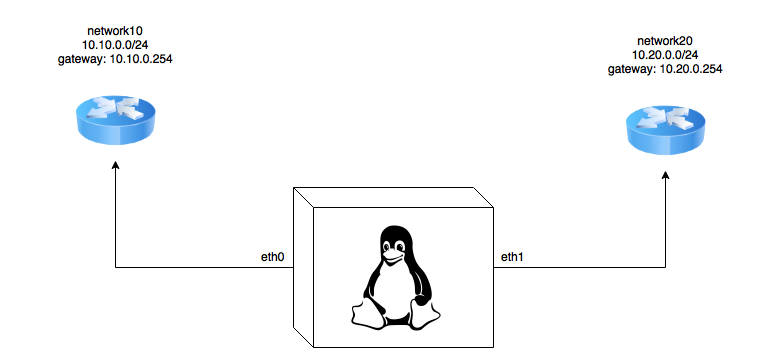
Instructions
First add two tables into /etc/iproute2/rt_tables with your favourite text editor, one for each network. This is creating two new routing tables which we can work on.
#
# reserved values
#
255 local
254 main
253 default
0 unspec
#
# local
#
10 network10
20 network20Next up, we will assign each network and default gateway to each of our new routing tables (network10 and network20):
# Adding the network address for our first network to our first routing table.
ip route add 10.10.0.0 dev eth0 table network10
# Adding the default route for the same network to the first routing table.
ip route add default via 10.10.0.254 table network10
#
# Adding the network address for our second network to our second routing table.
ip route add 10.20.0.0 dev eth1 table network20
# Adding the default route for the same network to the second routing table.
ip route add default via 10.20.0.254 table network20Then, we need to make sure our main routing table is aware of our networks
ip route add 10.10.0.0/24 dev eth0
ip route add 10.20.0.0/24 dev eth1Finally, we need to add a routing rule to say if traffic is coming from one of our networks to use a specific routing table.
ip rule add from 10.10.0.0/24 table network10
ip rule add from 10.20.0.0/24 table network20Loading at Boot
I am admittedly not too happy with this next bit and I think it could be done a lot better, but currently I use a script in /etc/network/if-pre-up.d/ to facilitate loading of these routes at boot. Please contact me if you ever make a better version of this, I would love to use it!
#!/bin/bash
# "IFACE physical name of the interface being processed"
# - interfaces(5)
if [ "$IFACE" = "eth0" ]; then
# Just checking if we are using our custom routing table already.
ip route list table network10 | grep -q scope
if [ $? -eq 0 ]; then
exit 0
fi
ip route add 10.10.0.0 dev eth0 table network10
ip route add default via 10.10.0.254 table network10
ip route add 10.10.0.0/24 dev eth0
ip rule add from 10.10.0.0/24 table network10
fi
if [ "$IFACE" = "eth1" ]; then
# Just checking if we are using our custom routing table already.
ip route list table network20 | grep -q scope
if [ $? -eq 0 ]; then
exit 0
fi
ip route add 10.20.0.0 dev eth1 table network20
ip route add default via 10.20.0.254 table network20
ip route add 10.20.0.0/24 dev eth1
ip rule add from 10.20.0.0/24 table network20
fi